Jenkins is a powerful tool that simplifies the software delivery process. It’s a flexible platform used for a variety of software engineering tasks, but its main focus is managing CI/CD pipelines. Jenkins ensures that code changes are tested, validated, and deployed efficiently.
In this article, we’ll dive into the key features, benefits, and real-world uses of Jenkins in modern software development. We’ll also explore how it plays a crucial role in DevOps practices.
What is Jenkins?
Jenkins is an open-source automation tool designed for Continuous Integration and Continuous Delivery (CI/CD).
It automates tasks like building, testing, and deploying code, triggered by events such as commits, branch updates, or pull requests.
Jenkins supports different environments, making it highly versatile for various development workflows.
Its extensive plugin ecosystem allows easy integration with a wide range of tools and technologies.
Built with Java, Jenkins works seamlessly across multiple operating systems, including Windows, Linux, and macOS.
What is Jenkins Used For?
Build Automation: Jenkins automates the building of software projects, ensuring consistent and reliable results.
Testing: It integrates with testing tools to automatically execute tests and validate code changes.
Deployment: Jenkins simplifies the deployment of applications across different environments.
CI/CD Pipelines: It orchestrates continuous integration and delivery pipelines, streamlining the software delivery process.
Workflow Management: Jenkins handles complex workflows across multiple stages of development.
Tool Integration: It integrates seamlessly with tools like Git, Maven, Docker, and Kubernetes, covering all phases of the software development lifecycle.
Monitoring and Reporting: Jenkins monitors builds and deployments, providing detailed reports on successes, failures, and performance metrics.
Is Jenkins a CI or CD Tool?
Jenkins is primarily a Continuous Integration (CI) tool but is also widely used for Continuous Delivery (CD).
Continuous Integration (CI):
CI focuses on automating the process of integrating code changes into a shared repository.
Jenkins helps development teams merge and test code in the version control system, triggering pipelines that build and run test cases automatically.
The main goal of CI is to provide developers with quick feedback to identify and fix bugs early, reducing risks before deploying to production.
Continuous Delivery (CD):
CD ensures that software releases are prepared in a reliable and automated way, ready to be deployed into higher environments.
Jenkins supports CD by creating deployment artifacts, managing dependencies, and configuring environment-specific variables.
Unlike Continuous Deployment, CD typically involves a manual approval step before releasing builds to production, adding an extra layer of control.
How Jenkins Works in CI/CD Pipelines
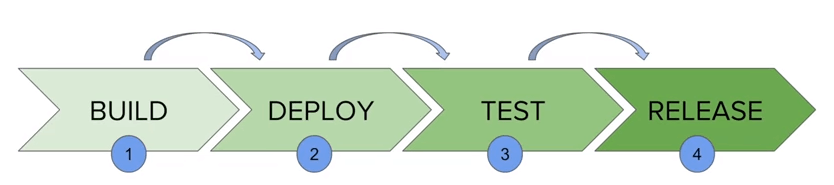
Integration with Git: Jenkins integrates with Git repositories where developers collaborate and commit code changes.
It automatically detects changes in the repository and triggers the build process.
The build process includes compilation, testing, and error reporting, providing quick feedback to developers.
This ensures a faster development cycle without impacting the production environment.
Automation in Continuous Delivery:
Jenkins automates tasks like managing dependencies and creating deployment artifacts.
Common artifacts include JAR files for Java applications and container images for containerized deployments.
These artifacts are pushed to appropriate repositories, ready for deployment.
Robust Plugin Ecosystem:
Jenkins is open-source and extensible, supported by a large community.
Its extensive plugin library enables integration with tools for version control, source code management, testing frameworks, deployment, reporting, and more.
This modular design allows organizations to build flexible and highly customized pipelines tailored to their specific workflows.
Conclusion
Jenkins is a cornerstone tool in modern software development, empowering teams to automate and streamline their CI/CD workflows. By integrating with tools like Git and leveraging its extensive plugin ecosystem, Jenkins simplifies complex tasks such as building, testing, and deploying applications. Its flexibility, extensibility, and robust community support make it a reliable choice for organizations aiming to enhance their development pipelines. Whether it’s reducing errors, providing faster feedback, or enabling seamless delivery, Jenkins plays a crucial role in accelerating the software development lifecycle and supporting DevOps practices.
